構文
Application.StandardFontSize
StandardFontSize・・・Excelアプリケーションの標準フォントサイズを取得/設定
Applicationオブジェクトの StandardFontSize プロパティでExcelの標準フォントサイズを取得/反映します。
StandardFontSizeプロパティのサンプルコード
Public Sub sample()
'■セルA1のフォントサイズを「標準フォントサイズ」にする
Range("A1").Font.Size = Application.StandardFontSize
'■セルA1を含む表に対して、フォントサイズを「標準フォントサイズ」にする
Range("A1").CurrentRegion.Font.Size = Application.StandardFontSize
'■シート全体のフォントサイズを「標準フォントサイズ」にする
Cells.Font.Size = Application.StandardFontSize
'■セルA1のフォントサイズを標準フォントサイズへ設定する
Application.StandardFontSize = Range("A1").Font.Size
'■「10」ポイントを標準フォントサイズへ設定する
Application.StandardFontSize = "MS Pゴシック"
'■現在設定されている標準フォントサイズを取得する
Debug.Print Application.StandardFontSize '10
End Sub
注意点
- セルのフォントサイズを取得や設定する場合はFont.Nameプロパティを使用します。
- StandardFontSizeプロパティが反映されるのは、Excelの再起動後です。
変更後に新規で開くすべてのExcelブックに適用されます。

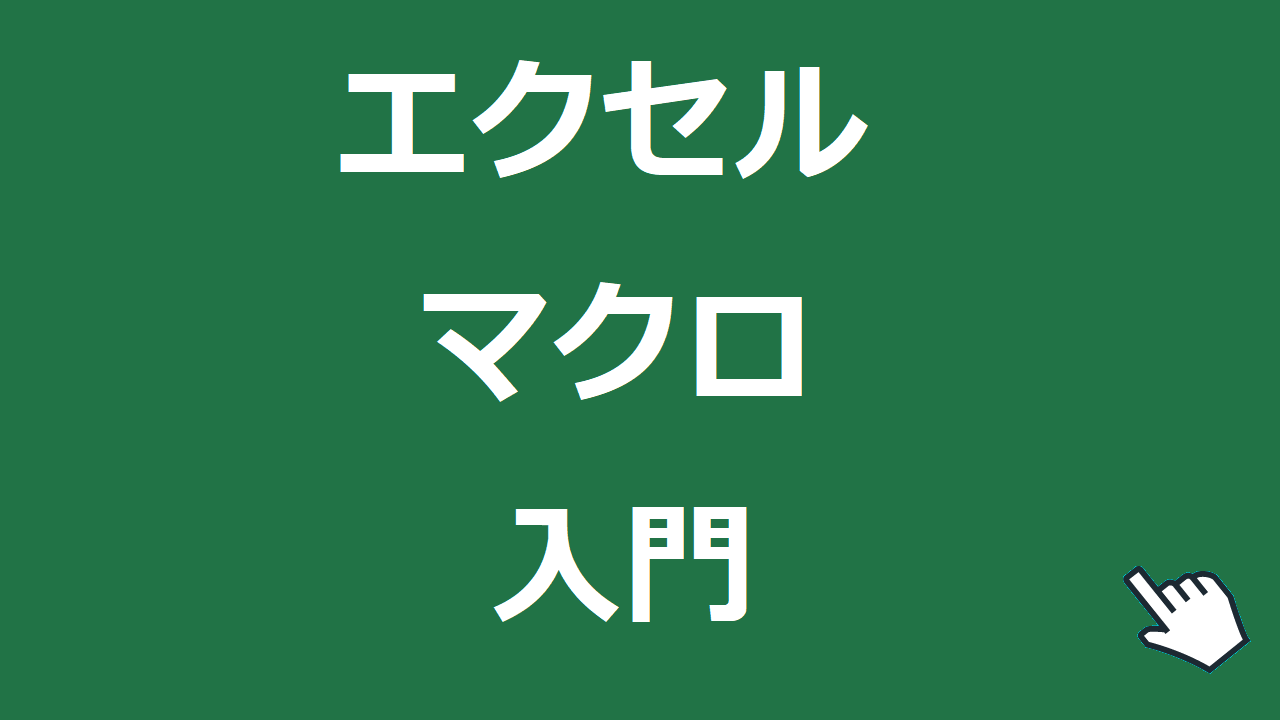

コメント