設定やプロパティ
| プロパティ | 説明 |
| Arguments | リンク先に渡す引数を指定(アプリに引数指定がある場合等) |
| Description | ショートカットの説明文 |
| FullName | 作成したショートカットの絶対パス(フルパス) |
| Hotkey | ショートカットキーを割当 Alt/Ctrl/Shift/a-z/0-9/F1-F12。例”Ctrl+Alt+x” |
| IconLocation | アイコンを文字列で指定 |
| Save | ショートカット作成処理 |
| TargetPath | ショートカットにするファイルやフォルダを指定 |
| WindowStyle | ウィンドウの大きさを指定 1標準3最大化7最小化 |
| WorkingDirectory | 作業フォルダを指定 |
指定ファイルのショートカットを作成するサンプルコード
Public Sub sample()
'要参照設定 Windows Script Host Object Model
Dim wsh As New IWshRuntimeLibrary.WshShell
Dim ShortCutPath As String: ShortCutPath = "C:\vba\sample.lnk" '■ショートカットを作る先を指定
Dim sTargetPath As String: sTargetPath = ThisWorkbook.FullName '■ショートカット元ファイルを指定(自分自身のファイルの場合)
' Dim sTargetPath As String: sTargetPath = "C:\Users\User\Desktop\Book1.xlsm" '■ショートカット元ファイルを指定(指定の場合)
With wsh.CreateShortcut(ShortCutPath)
.TargetPath = sTargetPath
'.WorkingDirectory = "C:\Users\User\Desktop\" '作業フォルダ
'.Hotkey = "Ctrl+Alt+X"
'.WindowStyle = 1 '標準で開く
'.Description = "コメント"
'.IconLocation = "%SystemRoot%\system32\SHELL32.dll, 10" '10番アイコン
.Save 'ショートカットを保存
End With
Set wsh = Nothing
End Sub
注意点
- 事前にVBE→ツール(T)→参照設定(R)より「Windows Script Host Object Model」設定必要です。
- ファイルでなくフォルダを指定したい場合はこちら
関連記事

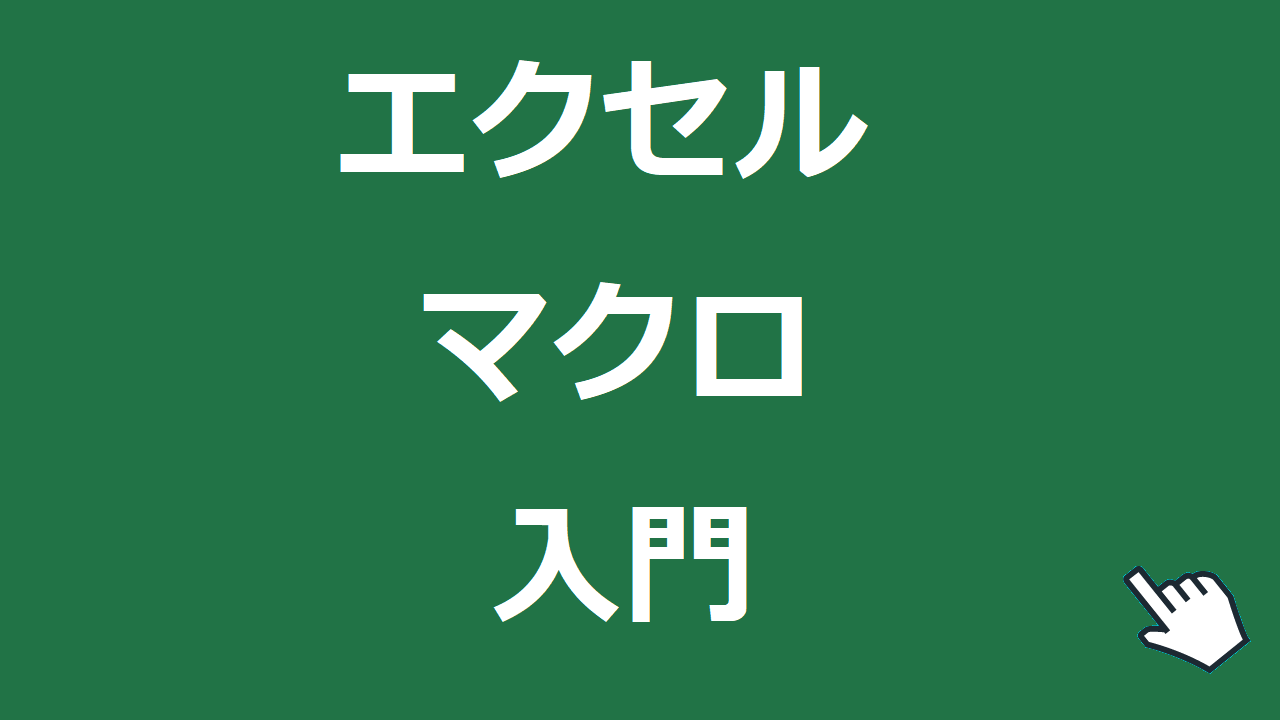

コメント